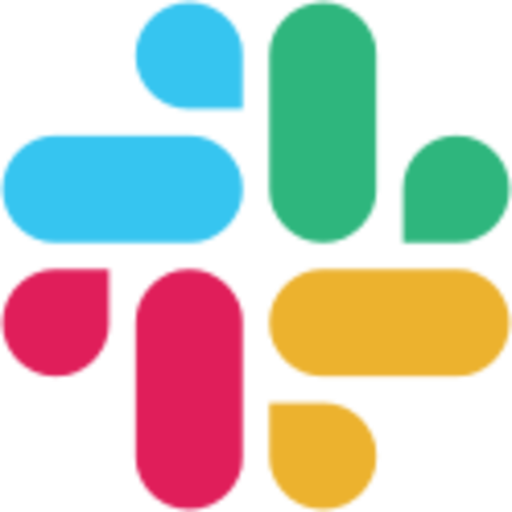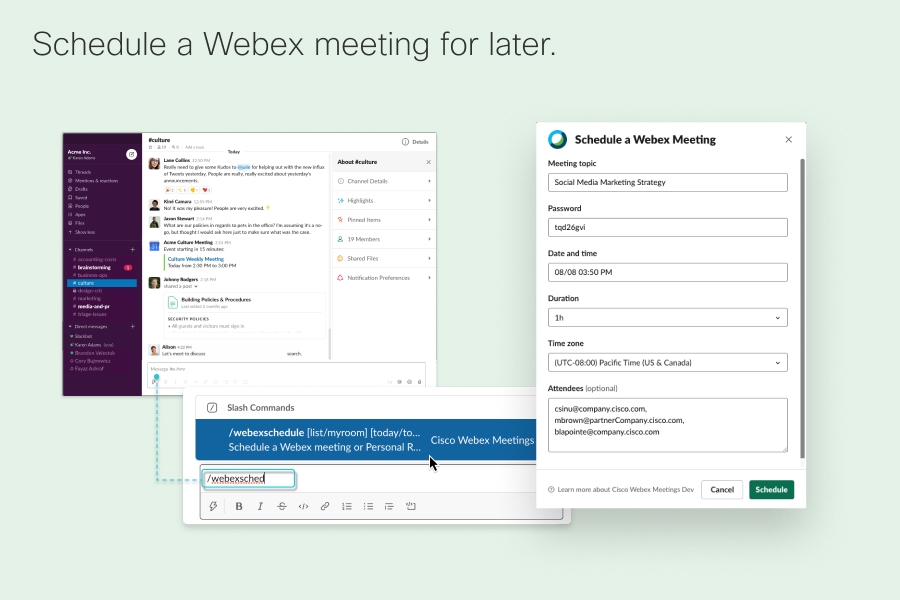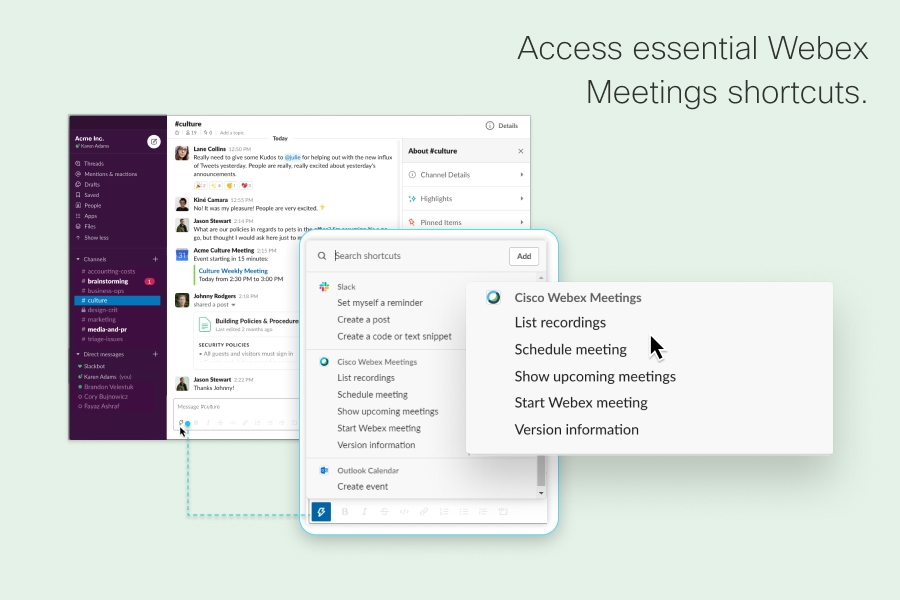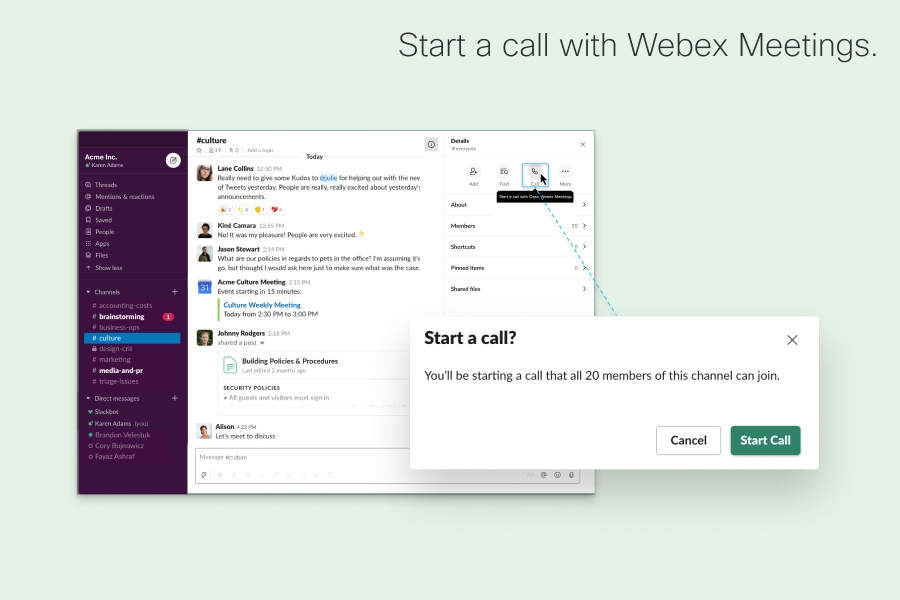The Webex Meetings app helps you invite people to your Webex Personal Room meeting or Webex scheduled meeting directly in Slack so people can join easily. You can quickly add a meeting link to your message in a channel or in your conversation with another person. Other people can join the video meeting by clicking the Join Meeting button from the message or from the meeting notification that appears when the meeting starts.
Your administrator can also enable you to schedule Webex meetings directly in Slack and view a list of upcoming Webex meetings. From your meetings list, you can join meetings that you're invited to, or you can start or cancel meetings that you've scheduled. When the host records a meeting that was scheduled from Slack, everyone in the channel or conversation associated with that meeting will see the recording notification with a Play recording button.
The Webex Meetings app also provides global shortcuts for commonly used features, such as listing recordings, scheduling a meeting, viewing upcoming meetings, starting a meeting, or viewing version information.
You must have a Webex Meetings host account to use this app. Go to www.webex.com to sign up for an account for you or your company.
For more information, see Webex Meetings for Slack.
Support
Categories
The Webex Meetings app helps you invite people to your Webex Personal Room meeting or Webex scheduled meeting directly in Slack so people can join easily. You can quickly add a meeting link to your message in a channel or in your conversation with another person. Other people can join the video meeting by clicking the Join Meeting button from the message or from the meeting notification that appears when the meeting starts.
Your administrator can also enable you to schedule Webex meetings directly in Slack and view a list of upcoming Webex meetings. From your meetings list, you can join meetings that you're invited to, or you can start or cancel meetings that you've scheduled. When the host records a meeting that was scheduled from Slack, everyone in the channel or conversation associated with that meeting will see the recording notification with a Play recording button.
The Webex Meetings app also provides global shortcuts for commonly used features, such as listing recordings, scheduling a meeting, viewing upcoming meetings, starting a meeting, or viewing version information.
You must have a Webex Meetings host account to use this app. Go to www.webex.com to sign up for an account for you or your company.
For more information, see Webex Meetings for Slack.