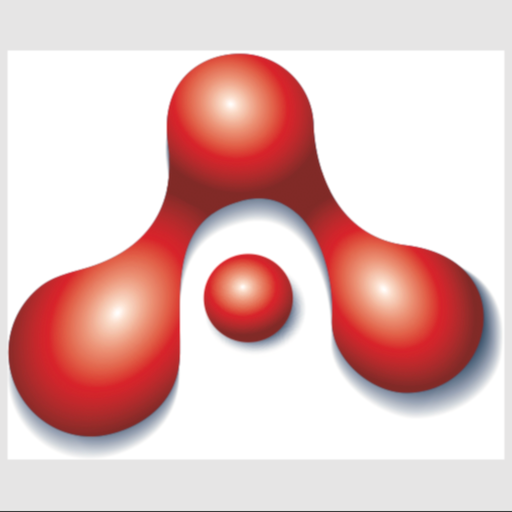
Atea Systems Dashboards for WxCC
Atea Systems Dashboards for WxCC
Realtime WxCC stats with Voice Queue, Agent, Email and Chat information. Unlimited dashboards per customer. Fully Cloud based with free trials. Simple and easy configuration of the Queue, Agent and summary data to best suit your business.
Realtime WxCC stats with Voice Queue, Agent, Email and Chat information. Unlimited dashboards per customer. Fully Cloud based with free trials. Simple and easy configuration of the Queue, Agent and summary data to best suit your business.
Private and public dashboards with realtime and daily information will help your contact center staff to better service your customer needs. Dashboards let you choose from a wide range of widgets to mix and match depending on your viewers. The order, size and content of each widget can be adjusted to better reflect the number of agents and queues you want to display on the dashboard. You can set thresholds and highlights to help alert the teams when KPI's are exceeded. Dashboards are browser based. You can create as many dashboards as you need.
To get started: go to https://dashboard.wxcc.ateasystems.com/ and choose Login and then Sign up to open your account. Once your account is created, email support@ateasystems.com from your registered account email address to arrange connectivity to your WxCC instance.
Free trials are available for 30 days, or longer by arrangement with Atea Systems Ltd.
The WCCD is licensed annually based on concurrent logged in agents. Contact sales@ateasystems.com for pricing.
Support
Categories
Private and public dashboards with realtime and daily information will help your contact center staff to better service your customer needs. Dashboards let you choose from a wide range of widgets to mix and match depending on your viewers. The order, size and content of each widget can be adjusted to better reflect the number of agents and queues you want to display on the dashboard. You can set thresholds and highlights to help alert the teams when KPI's are exceeded. Dashboards are browser based. You can create as many dashboards as you need.
To get started: go to https://dashboard.wxcc.ateasystems.com/ and choose Login and then Sign up to open your account. Once your account is created, email support@ateasystems.com from your registered account email address to arrange connectivity to your WxCC instance.
Free trials are available for 30 days, or longer by arrangement with Atea Systems Ltd.
The WCCD is licensed annually based on concurrent logged in agents. Contact sales@ateasystems.com for pricing.




